# Class ThemeProvider
Theme provider, which allows you to adjust the look and feel of child components.
Components not wrapped in a theme provider use the current theme from the connected Fusion instance by default.
# Example
Example of a theme provider, which changes the colors and font of the nested indicator chart:
<template>
<ThemeProvider :theme="customTheme">
<IndicatorChart .... />
</ThemeProvider>
</template>
<script>
import { ref } from 'vue';
import ThemeProvider from './ThemeProvider.vue';
export default {
components: { ThemeProvider },
setup() {
const customTheme = ref({
chart: {
backgroundColor: '#333333',
textColor: 'orange',
secondaryTextColor: 'purple',
},
typography: {
fontFamily: 'impact',
},
});
return { customTheme };
}
};
</script>
Alternatively, to fetch theme settings based on a theme ID:
<template>
<ThemeProvider :theme="'theme_id_string'">
<!-- Components that will use the fetched theme settings -->
</ThemeProvider>
</template>
Indicator chart with custom theme settings:
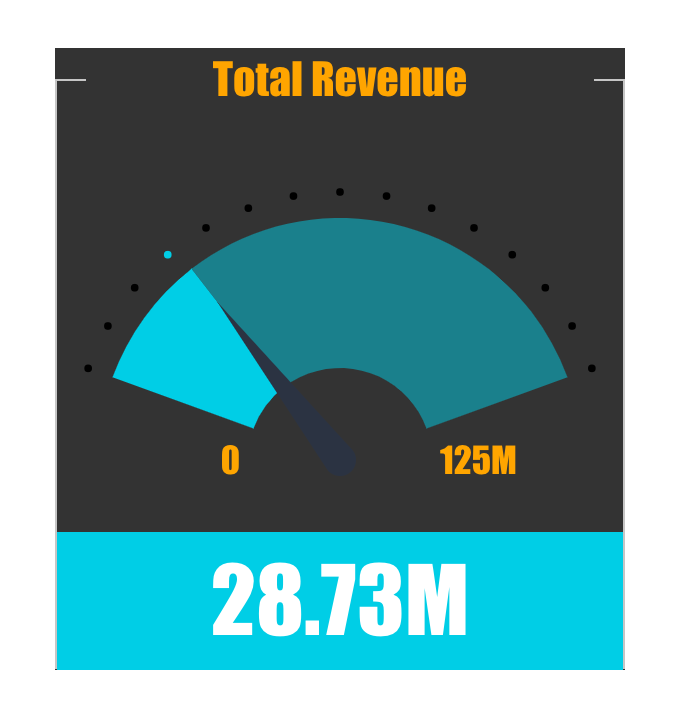
For comparison, indicator chart with default theme settings:

# See
ThemeSettings and IndicatorChart
# Param
Theme provider props
# Properties
# theme
readonlytheme?:ThemeSettings|string
Theme settings object for custom themes or a string identifier to fetch theme settings. When provided as an object, it merges with the default theme settings. When provided as a string, it attempts to fetch theme settings using the provided ID.